Vendor Management
Vendor Management
The Vendor Management application is a powerful addition to our industry-leading RAY Enterprise platform. Using the Vendor Management application facilitates the LSP-to-enterprise relationship by automating cost tracking, invoicing, as well as requesting and providing bids.
Gain visibility in the localization process
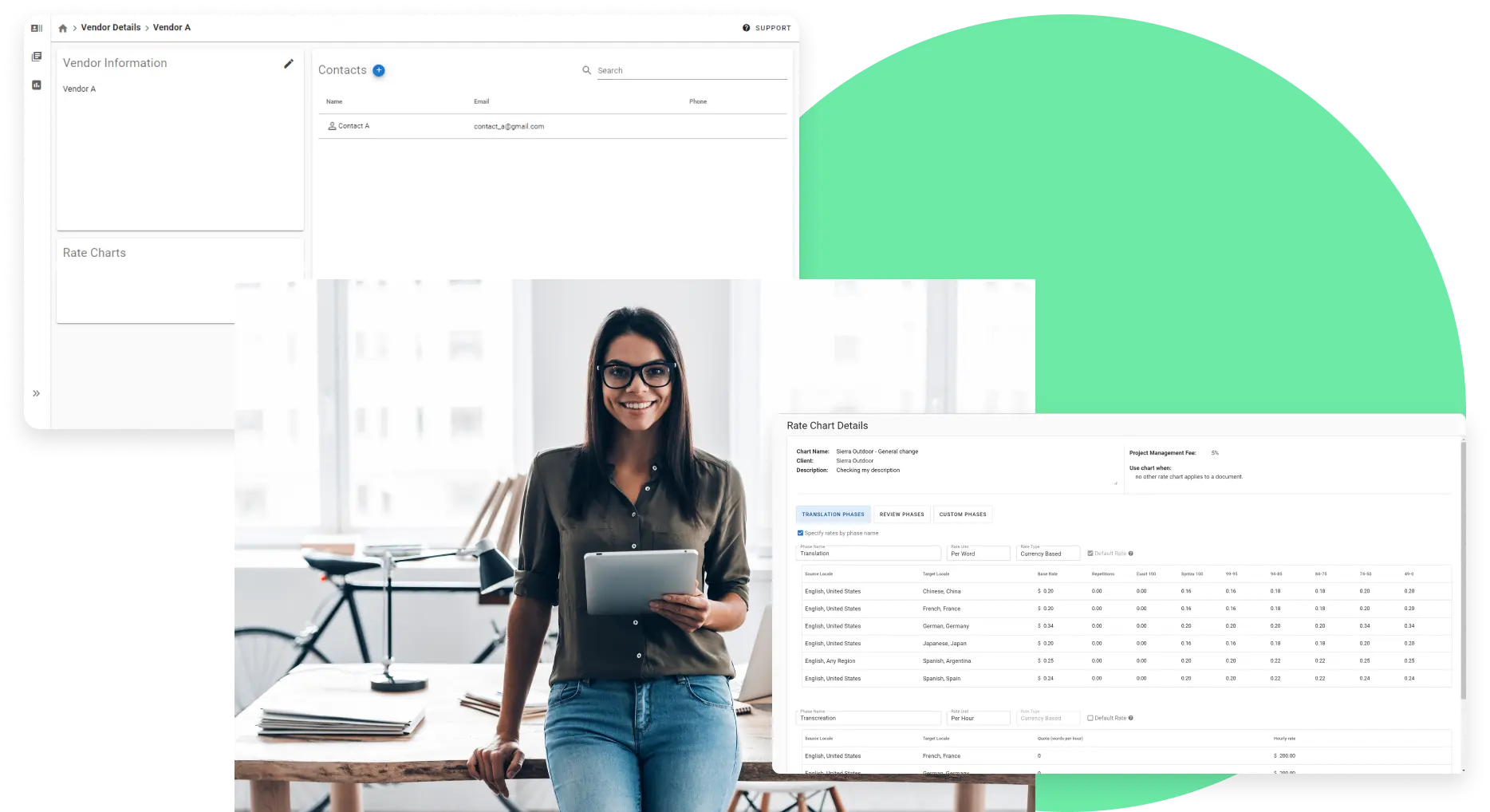
With the tools in the RAY Enterprise TMS, organizations and enterprise users can manage vendor relationships, reports, and charts all in one place. To use client management tools, click Vendor on the main menu bar, and then click any of the following in the left pane:
With Vendor Dashboard, you can manage translation vendor information.
With Rate Charts, you can view rate charts for translation services from your vendors.
With Reports, you can choose either of the following:
- Cost Details - generate cost detail reports for all work performed by all vendors for a given date range.
- Invoices - access the official invoices from your vendors in this tab. Invoices help enterprises track current translation spending and estimate future spending.
Vendor report
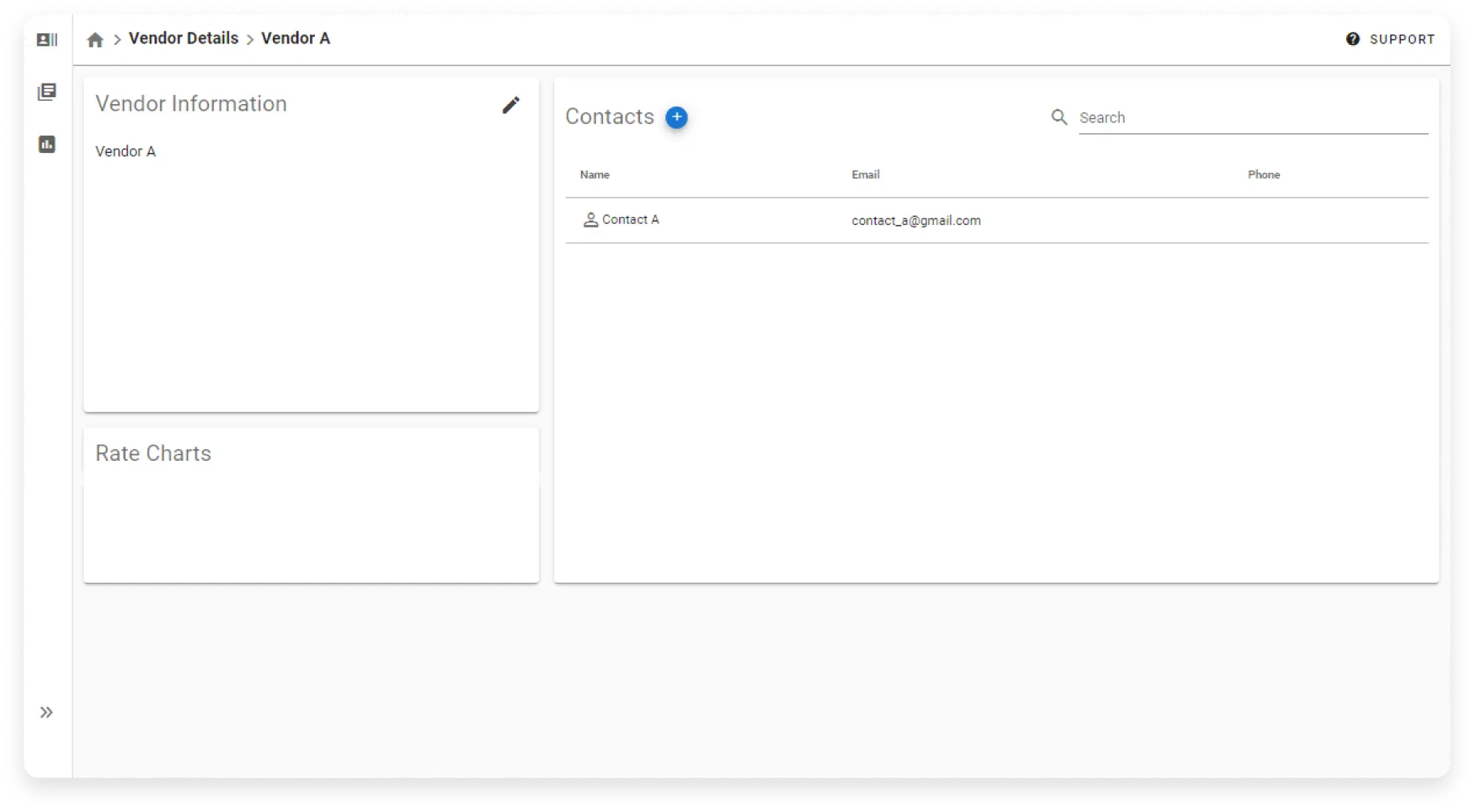
On the Reports tab, clients have access to Cost Details and Invoices. These reports can be exported as .csv files and show costs and charges for each step of the translation workflow. Invoices also include a summarized PDF version of the CSV file.
Cost detail report
- The purpose of the cost details report is to give both the translation buyer and the Language Service Provider (LSP) an estimate of costs for a project within a specific time period.
- Cost details show costs for phases that are billed on word count and hours spent.
- This report can return phases that are completed or in progress in the TMS.
- Any phase that generates cost can be included in this report.
- This report can limit cost information to the work done by the vendor who is generating the report.
Invoices
- Invoice reports are intended to give clients and vendors precise cost information on billable work so the LSP can invoice the client.
- Phases must be invoiceable to be included in the Invoice report. That means the phase must be completed, billable, and marked for inclusion in the Invoice report.
Rate Charts
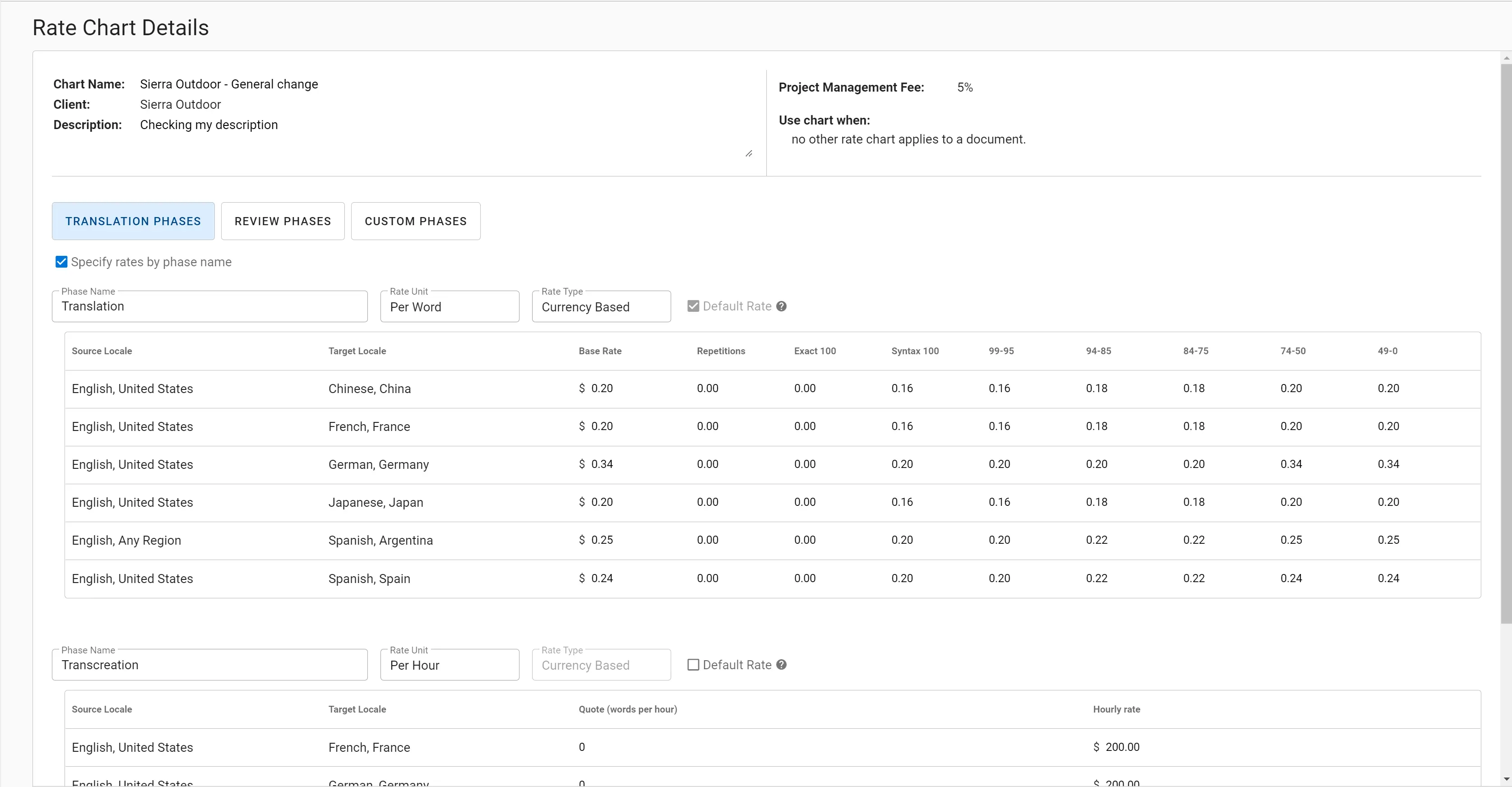
On the Rate Charts tab, you can sort and view the rate charts that your vendors have created. As an organization that purchases services from vendors, you cannot revise or edit a vendor's rate chart.
When you open a specific rate chart, you can view the following details:
- General Information - In the upper pane of the chart, you can view general information about the chart such as the following:
- Chart name
- Client name
- Description
- Project Management Fee
- When this particular chart will be used for projects
- Translation Rates - In Translation Rates, you can view the rates listed for each source or target language pair for each human phase (translation, review, or custom phases).
- Translation Memory Rates - Rates are shown based on how well they match existing Translation Memory or on an hourly basis.
Request localization audit
Book your free localization audit to discuss your specific localization needs with our team of specialists in your region.
Request an audit
